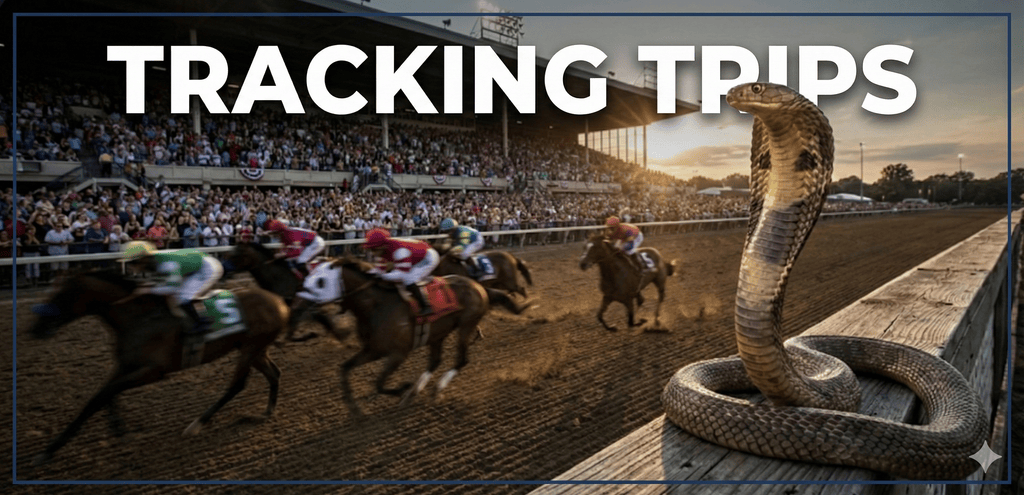Preakness winner Sieze the Grey with his groom, David Gonzalez. (Nikki Sherman/EQUI-PHOTO)
Topics include H-2B Visa Program & NYS Labor Law Requirements
Thoroughbred Horsemen’s Association Release
The recent Dept. of Labor webinar is now available on HorsemenU for Continuing Education (CE) credits.
Featuring representatives from the U.S. Department of Labor – Wage & Hour Division and the New York State Department of Labor, the webinar covered topics such as employer requirements for the H-2B visa program, the Fair Labor Standards Act (FLSA), and investigative processes, along with labor law specifics for New York State Employers.
Speakers included:
- Sarah Decker, Community Outreach and Resource Planning Specialist – DOL/Wage & Hour Division
- Cynthia Spahl, Regional Enforcement Coordinator for the H-1B and H-2B programs – DOL/Wage & Hour Division
- Reyna Moreno, Deputy Director of the Division of Compliance and Education – NYSDOL
Have you signed up for a HorsemenU account?
HorsemenU was created through the partnership of the New York Thoroughbred Horsemen’s Association (NYTHA), California Thoroughbred Trainers (CTT), and Maryland Thoroughbred Horsemen’s Association (MTHA) to address the CE requirements for trainers and assistant trainers.
As a reminder, the Horseracing Integrity & Safety Authority (HISA)’s Racetrack Safety Program requires four (4) hours of continuing education annually for trainers and assistant trainers, and two (2) for owners.
We invite you to go to the website, www.HorsemenU.com, register for an account and browse the courses available on the site. Account holders can take the required hours of CE and store their Certificates all in one place, in the event they need documentation of compliance with the Continuing Education regulation.
We encourage you to provide us with your feedback to improve the site. Please send comments, questions and suggestions to membershipservices@nytha.com.
HorsemenU FAQs:
- What is the cost to register for a Horsemen U account? Horsemen U is available FREE OF CHARGE.
- How do I register? Go to the website, www.HorsemenU.com, click on “Login” in the top right corner (if you are using a mobile device, click on “Menu” and then “Login”), then click on “Create an Account” at the bottom of the Login box.
Fill out the online form and click “Register.”
Once you have registered, you will receive an “Account Activation” email to the email address you provided.
Click on the link in that email, and you are ready to go.
YOU MUST CLICK ON THE LINK IN THE ACTIVATION EMAIL TO COMPLETE YOUR REGISTRATION.
- Where can I find a list of CE courses available at Horsemen U? The courses available are listed on the Horsemen U home page, www.HorsemenU.com. Each includes a brief description and the length of the webinar.
- How do I take a Horsemen U course? You must be registered to take the courses provided by Horsemen U.
After you have logged in, you can click on “Details” under the description of any course that interests you.
If you’d like to take that course, click on “Webinar” and you are ready to start the course.
The courses you choose will be added to “Courses You Own.”
- Do I have to complete the course in one sitting? No. You can watch the recording of the course all at once, or watch any portion and come back to complete it at your convenience.
- How do I get a Certificate of Completion for a Horsemen U course? Once you have watched the ENTIRE recording of the webinar, you must then take a short quiz to earn your Certificate of Completion.
The link to the quiz is found to the right of the webinar window, and also on the same page as the link to the webinar. You must answer get ALL questions correctly, but you can take the quiz as often as necessary until you get all correct answers.
You can review the recording if necessary to find the correct answers.
- Where do I find the Certificates that I have earned? Click on “My Account” at the top right (if you are using a mobile device, click on “Menu,” then “My Account”) and then click on “My Certificates.”
- Can I take Horsemen U courses more than once? You can view the Horsemen U webinars as often as you want, but you can only earn one Certificate of Completion per course.